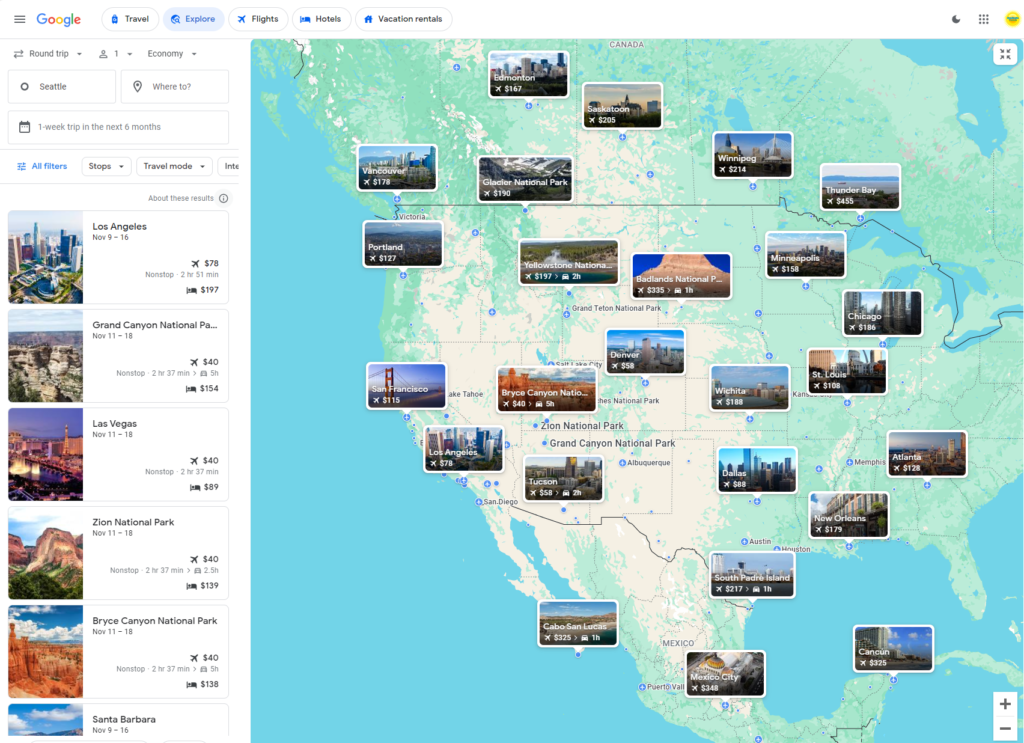Google Travel Flights | Find Cheap Flights Options & Track Prices
When it comes to finding cheap flights, Google Flights is an absolute game changer. It’s fast, easy to use, and packed with features to help you score great deals. But beyond the basics, some not-so-obvious tricks and strategies can ensure you’re getting the most bang for your buck and allow you and your family to budget travel. Let’s dive into how to use Google Flights like a pro! Need Travel Inspiration? See our Travel Blog and Videos for top Locations! Most Airline tools charge you for a flight price guarantee. There is a new feature in Google Flights called Google’s free price guarantee – Book a flight with the price guarantee badge, Google watches the price and notifies you by email if it drops. Confirm that you booked to get the difference back in Google Pay after takeoff Full Details about Price Guarantee There is also a handy “Travel Help” webpage by Google 1. Be Flexible with Your Dates and Airports One of the key ways to save on airfare is flexibility. Google Flights has some awesome tools that compare prices across multiple airports and dates. You can even search up to 5 different airports at once, both for where you’re leaving from and where you’re heading! This is also a good way to see new places you wouldn’t have considered visiting. If you’re open to departing from different nearby airports or flying on slightly different days, you can often snag a better deal. Use Date Grid and Price Graph tools to check out prices on different days and price trends. Pro Tip: Flying midweek (Tuesday or Wednesday) tends to be cheaper, while weekends, especially Sunday, often see a spike in prices. 2. Use the Price Alerts for Secret Cheap Flights Deals If you’re not ready to book just yet, you can set up price alerts that notify you when a flight’s price drops. This is especially useful because some airline sales aren’t widely advertised. Just turn on the tracking, and Google will email you when the price goes down—perfect for grabbing a last-minute deal Plus, with Google Flights’ price insights, you can also see how the current price compares to past trends, so you’ll know if you’re getting a steal or if it’s better to wait. 3. Look Beyond Round Trips—Try One-Way Tickets Sometimes, booking two one-way flights can be cheaper than a round trip. Google Flights makes it super easy to mix and match airlines, so you can compare prices for flying out with one carrier and coming back with another( This flexibility could lead to more savings than sticking with a single round-trip ticket. It also lets you book flights with more ideal times or better connections, depending on your needs. 4. Explore Destinations for Spontaneous Getaways If you’re not sure where you want to go but are open to new places, Google’s Explore feature is your best friend. Just type in your departure city, and it will show you a map with all the destinations you can fly to within your budget. It’s a great way to find inspiration for spontaneous trips without breaking the bank. And if you’ve got flexible dates, the Date Grid shows you at-a-glance which days are cheaper to fly, making planning even easier. 5. Keep an Eye on Hidden Fees The cheapest ticket isn’t always the best deal. Some budget airlines come with hidden fees for things like carry-on baggage or seat selection, which can add up fast. Google Flights helps by showing whether these extras are included in the price Always check the fine print before you book to avoid any surprises later on. Sometimes the budget flights with fee’s included are the same price as nonbudget airlines. Be sure to do your research on what airlines allow free carry-ons and checked bags. If you have a credit card for some of the airlines, it will come with free checked bags, like the Alaska Airlines card. 6. Search in Incognito Mode You’ve probably heard this tip before, but it’s still worth mentioning: search for flights in incognito mode. Some websites use cookies to track your searches and may raise prices based on repeated interest in a specific route. Incognito mode can help prevent this, keeping your searches clean and your prices low. 7. Book Directly with Airlines Once you find your flight, it’s usually best to book directly with the airline. Google Flights lets you see all available booking options, and booking directly can sometimes come with benefits, like earning loyalty points or having more flexibility if you need to make changes. Plus, if something goes wrong—like a delay or cancellation—it’s easier to deal directly with the airline rather than a third-party booking site. 8. Explore Other Flight Search Tools: Skyscanner, Hopper, and Kayak While Google Flights is a fantastic tool for finding deals, it’s always good to compare across different platforms. Other flight search engines offer unique features that can help you find even better deals or more convenient flights. By using these platforms alongside Google Flights, you can increase your chances of finding the best possible deal. Each tool offers its own unique benefits, so it’s worth spending a few extra minutes comparing prices across different sites before making your final decision. Find cheap flights on popular routes
Google Travel Flights | Find Cheap Flights Options & Track Prices Read More »